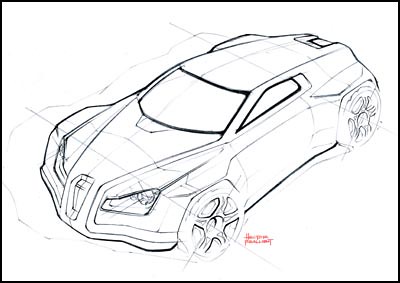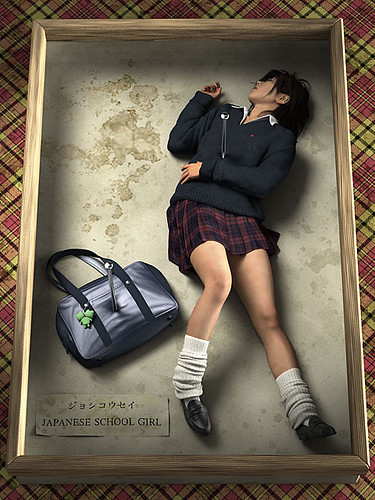illustration design : vektorika magazine free download !

vektorika magazine #10
CHARACTER DESIGN ISSUE
Download Vektorika Magazine #10 (12 MB)

vektorika magazine #9 (Vector Graphic Design)
THE ASIANA ISSUE
Download Vektorika Magazine #9 (10.5 MB)

vektorika magazine #8
LOVE ISSUE
Download Vektorika Magazine #8 (9.7 MB)

vektorika magazine #7 (Vector Graphic Design)
ROCK N' ROLL ISSUE
Heavier than before.. lets rocks!!
Download Vektorika Magazine #7 (9.8MB)

vektorika magazine #6 (Vector Graphic Design)
BEAUTY ISSUE
Download Vektorika Magazine #6 (7.9MB)

vektorika magazine #5 (Vector Graphic Design)
TOYS + GAMES ISSUE
Download Vektorika Magazine #5 (3.6MB)

vektorika magazine #4 (Vector Graphic Design)
EROTIKA ISSUE
Download Vektorika Magazine #4 (3.5MB)

vektorika magazine #3 (Vector Graphic Design)
SUPERSTAR ISSUE
Download Vektorika Magazine #3 (3.6MB)

vektorika magazine #2 (Vector Graphic Design)
HELVETICA ISSUE
Download Vektorika Magazine #2 (1.6MB)

vektorika magazine #1 (Vector Graphic Design)
Download Vektorika Magazine #1 (1MB)

vektorika magazine #10
CHARACTER DESIGN ISSUE
Download Vektorika Magazine #10 (12 MB)

vektorika magazine #9 (Vector Graphic Design)
THE ASIANA ISSUE
Download Vektorika Magazine #9 (10.5 MB)

vektorika magazine #8
LOVE ISSUE
Download Vektorika Magazine #8 (9.7 MB)

vektorika magazine #7 (Vector Graphic Design)
ROCK N' ROLL ISSUE
Heavier than before.. lets rocks!!
Download Vektorika Magazine #7 (9.8MB)

vektorika magazine #6 (Vector Graphic Design)
BEAUTY ISSUE
Download Vektorika Magazine #6 (7.9MB)

vektorika magazine #5 (Vector Graphic Design)
TOYS + GAMES ISSUE
Download Vektorika Magazine #5 (3.6MB)

vektorika magazine #4 (Vector Graphic Design)
EROTIKA ISSUE
Download Vektorika Magazine #4 (3.5MB)

vektorika magazine #3 (Vector Graphic Design)
SUPERSTAR ISSUE
Download Vektorika Magazine #3 (3.6MB)

vektorika magazine #2 (Vector Graphic Design)
HELVETICA ISSUE
Download Vektorika Magazine #2 (1.6MB)

vektorika magazine #1 (Vector Graphic Design)
Download Vektorika Magazine #1 (1MB)